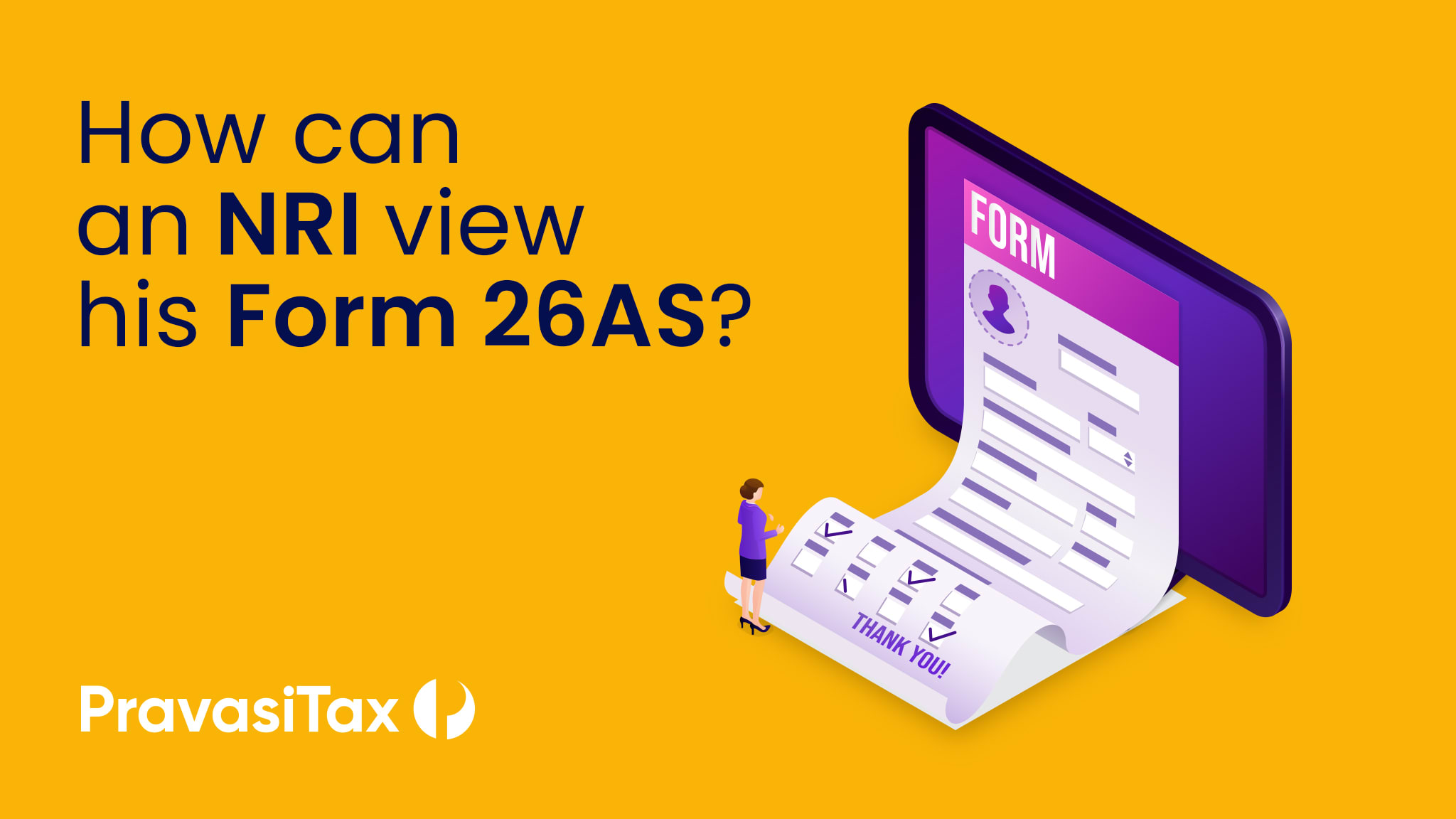
What is Form 26AS?
Form 26AS is a detailed statement that reflects details of any amount deducted against income as Tax Deducted at Source (TDS) or Tax Collected at Source (TCS). The amount so deducted is deposited with the Government, on which one can avail credit while filing Income Tax return. The Form also shows details of the following:
- Advance Tax/ Self-assessment tax paid
- Specified financial transactions (Such as high value transactions etc)
- Demand/ Refund
- Pending/ Completed proceedings
Earlier, Form 26AS was required to be downloaded externally while filing returns whereas now it can directly be imported into the return to claim credit.
How do I access my Form 26AS?
The E-filing portal has been revamped by the Tax Department recently to provide seamless, improved services. After the overhaul of the portal, in order to view tax credit of a NRI, the taxpayer needs to login through the link https://nriservices.tdscpc.gov.in/nriapp/login.xhtml
For viewing Form 26AS
The steps for accessing Form 26AS in the new website are as follows:
- Once you login vide the link above, you will be redirected to the following website – https://www.tdscpc.gov.in
- Once you have reached the TRACES website, please enter your “User ID”, “Password” and then the “Verification code” displayed therein. Thereafter, the landing Page will be displayed.
- Click on “View/ Verify Tax Credit” tab.
- Select the “View Form 26AS” option.
- Select “Assessment Year” and “Format” for downloading 26AS and then click on “View/Download” button to Download or View Form 26AS.
For undertaking registration on the TRACES portal
In case you have not registered on the portal, you would be required to follow the following additional steps (i.e. NRI Registration), prior to the steps given above:
1. Taxpayer needs to provide PAN Number, Date of Birth, Name (First, Middle and Surname) after verifying the same from www.incometaxefiling.gov.in
2. Taxpayer is required to fill details in either Option 1 or Option 2
Under Option 1, details can be filled from 26AS and Form 16/16A provided by the deductor
Under Option 2, details can be filed from the challan paid by the Taxpayer for Self Assessment Tax, Advance Tax and TDS on property
3. Taxpayer is required to fill Communication Address and Details such as House Number, Block, Mobile Number and Email id to proceed to the next step
4. Taxpayer is required to create password followed by the security question to proceed to the following step
5. Taxpayer can see all the details filled earlier and can edit the details if required or else can confirm the same to proceed further
After completion of all above steps, Taxpayer will receive activation link followed by activation codes on registered email id, which can be used for activation of account, in case of incorrect verification data registration failure mail will be sent to taxpayer.
After activation of account, user will be able to Login on TRACES (and undertake the steps given in the above Section : Viewing Form 26AS).
Alternatively, you can view the Form through your bank using net banking facility. The Income Tax department has authorised some banks for this purpose. However, please note that the facility is only available if the PAN of the Taxpayer is mapped to that particular account.
Some points for consideration
- Please note that the facility (to view tax credits in India) is available free of cost;
- The Password for Form 26AS is the” Date of birth of the Tax payer” in “DDMMYYY” format;
- Form 26AS statement can be downloaded either as PDF / text / excel.
- If number of records in Part A / Part B is less than 5,000, Form 26AS can be downloaded as PDF / text file only. For records greater than 5,000, Form 26AS can be downloaded as a text file only.
